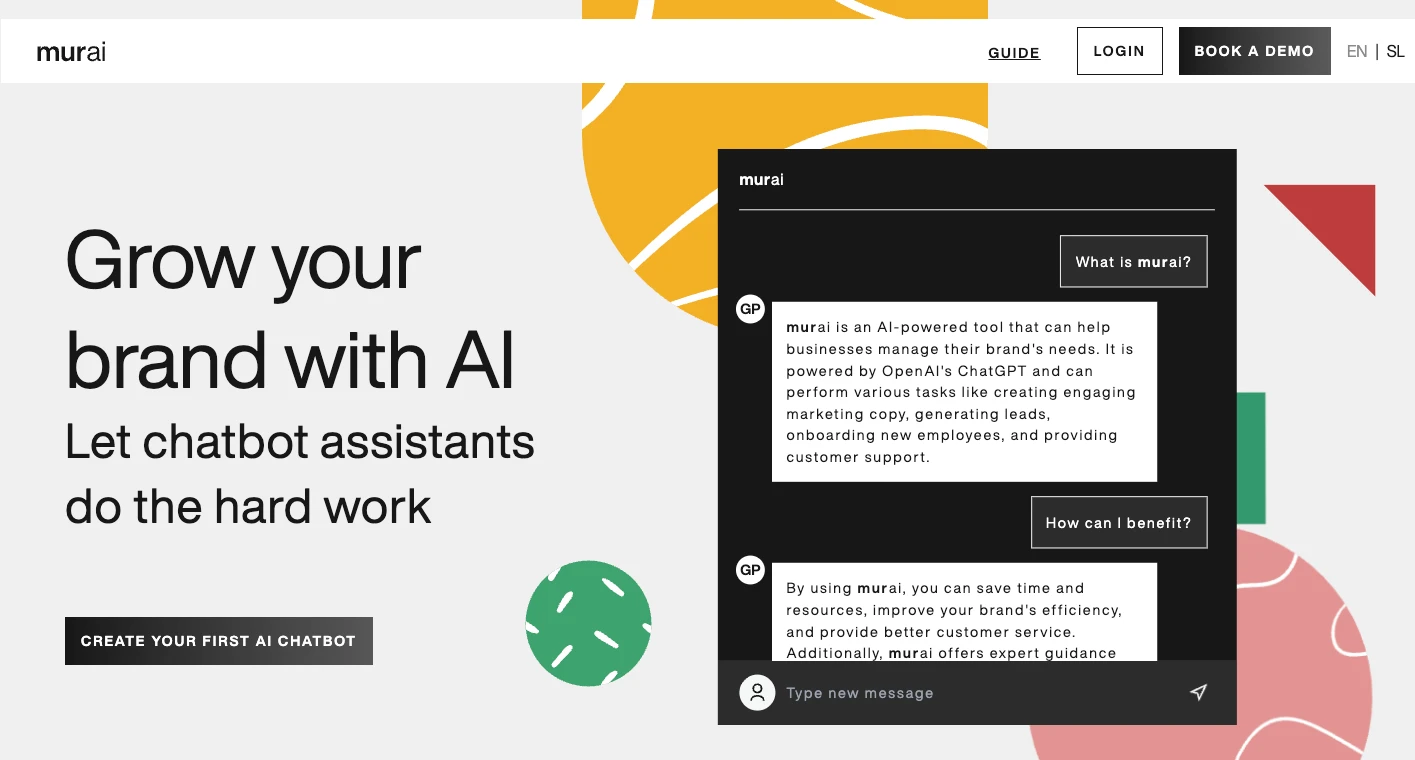
When a website chatbot works like an outdated chat window, the disappointment for the person on the other side is often even greater than if there were no chatbot at all. Today’s users expect quick, clear, and precise answers – or they will go elsewhere.
We have started to expect more from artificial intelligence than just automated responses: we expect a conversation.
Murai is a custom-built chatbot that brings real conversational intelligence to your company – based on the data you already have. Instead of searching through menus, users can simply ask a question – and get a reliable answer.
1. What is Murai and why is it more than just a chatbot?
The Murai platform enables you to create your own chat assistant that learns from the content you provide – this can be various information documents, FAQs (frequently asked questions), or your website.
It reads, understands, and answers based on verified information from your (publicly available) sources. And best of all – setup takes just a few minutes, with no programming or technical knowledge required.
Since Murai allows customizations, it also brings better engagement with website visitors – it responds in your brand's tone, with information customers can trust.
2. Who is Murai suitable for?
Murai is ideal for teams who already have answers, but they’re scattered across documents, internal systems, or emails:
- Companies that want to provide their customers with 24/7 support, without additional shifts and hiring.
- Teams overwhelmed with emails and repeatedly asked customer questions.
- Organizations that have excellent content, but users simply don’t read it.
Wherever your information lives, Murai connects it into fast, accurate, and reliable answers.
3. What can you do with Murai?
The areas of use are very broad, it can serve you as:
- Customer assistant: answers questions online, tracks orders, makes it easy to compare products in online stores, and explains company policies.
- Order and reservation assistant: helps users book medical appointments or vaccinations, schedule auto service slots, or reserve gym classes.
- Call center support: takes on routine questions and relieves the team to focus on more demanding cases.
Case study:
A Slovenian hotelier decided that their offering would no longer communicate with guests only through forms and emails, but through conversation. With Murai, they added a "digital reception" to their website, and Murai answered guests with precise information from hotel manuals.
The result? A completely different, more human user experience – with clear benefits for both guests and the company.
Guests got clear information about prices (without guessing for themselves), and the company gained insight into chat analytics and guest behavioral patterns, which helps improve their offer and responsiveness.
4. How does Murai work?
Murai is based on modern language models (LLM) and the RAG approach, which allows AI to answer based on your actual content, not general data from the internet.
In the background, technologies such as OpenAI, Azure, Gemini operate, and the Kalmia team has further enhanced all of this – for greater security, flexibility, and reliable data processing. The result is a system that learns very quickly, but always based on verified information from your data.
You don’t need any special skills to set up your Murai chatbot – when you upload documents, FAQs, or website links, Murai reshapes them into a conversational knowledge base in just a few minutes. You can continuously update, upgrade, and track the performance of your chatbot's conversations.
You can fully customize your chat bot to your brand: change the name, add your company's logo and colors, adapt the tone of voice, and more.
You can test your chatbot in your test environment, make sure it's fully tailored to your visitors, and then use the link provided in the dashboard to deploy it on your website or another environment (e.g. Slack).
Within the platform, you can create multiple chat assistants tailored to specific needs. Murai can also communicate with different booking systems – as it is not limited to specific solutions, you can connect it with any system.
Case study:
At the hotel, all this was set up in less than a few hours, and on the very first day, Murai took over more than 65% of guest questions. They also recorded +15-30% more reservations directly through the chatbot.
Learn more about setting up a “digital reception” and the time savings Murai brought to hotel staff.
5. Where does Murai help?
Of course, Murai is not limited to tourism – it has already helped teams in various industries:
- In tourism, it acts as a digital receptionist.
- In HR departments, it answers questions about onboarding procedures.
- In sales, it recommends the right products.
- In marketing, it prepares drafts and responses for social media.
It also finds its place in logistics, healthcare, or education – wherever companies process information, Murai ensures it reaches the right hands.
6. Advantages of Murai
Why do companies love to choose Murai?
- Fast learning curve: with each new question, it improves its understanding, and knowledge bases can be updated on the fly.
- Easy to use: no programming required, setup takes a few minutes.
- Flexibility: Integrates with web chats, email responses, and even online stores.
- Suitable for multiple bots within the same organization.
7. Potential challenges
Since no solution is perfect, there are some challenges to consider during initial implementation.
- Dependence on data quality: If documents are incomplete or outdated, the chatbot will also be less accurate.
- Requires an organized knowledge base: For best results, information needs to be structured.
- Initial adjustment phase: The first few days may require testing and fine-tuning of responses.
- Requires internal engagement: the team must actively participate in building the knowledge base.
Case study:
The biggest lesson? Quality information brings good answers. When hotel staff standardized documents in the chatbot knowledge base, accuracy improved even further.
The more structured the content and the more consistent the language, the greater competitive advantage a company can gain. Murai adapts: it continuously learns and improves answers based on user feedback.
8. Murai as the first step in the AI ecosystem
Are you interested in what Murai would say to your customers based on your data?
For a quick chatbot setup, follow these step-by-step instructions.
Murai is not the end goal, it’s just the beginning. And proof that AI assistant conversations are becoming the reality of business.
When a company introduces conversational automation, new opportunities quickly emerge:
- integration with internal tools,
- upgrade to AI assistant or agent,
- use of analytics to improve experience.
At Kalmia, we don’t just offer a tool, but above all, a partnership: from planning to upgrades and maintenance.
Free consulting is available to anyone who wants to explore the fields of artificial intelligence in work processes.

